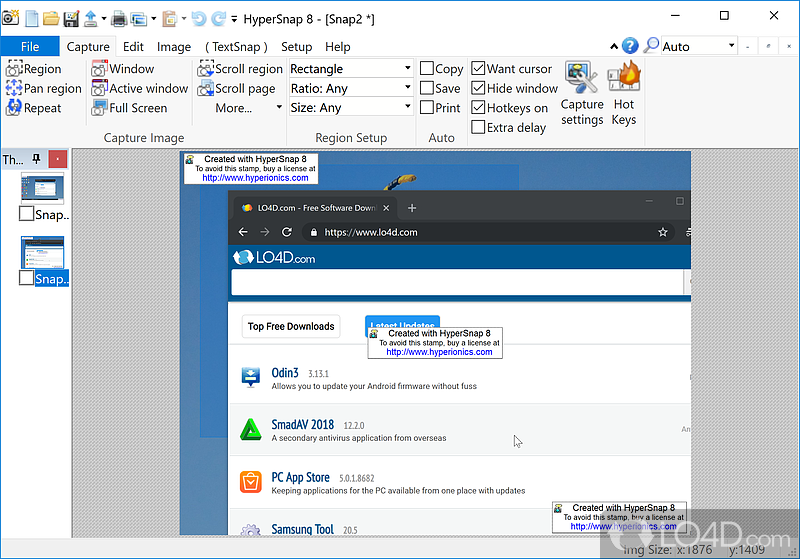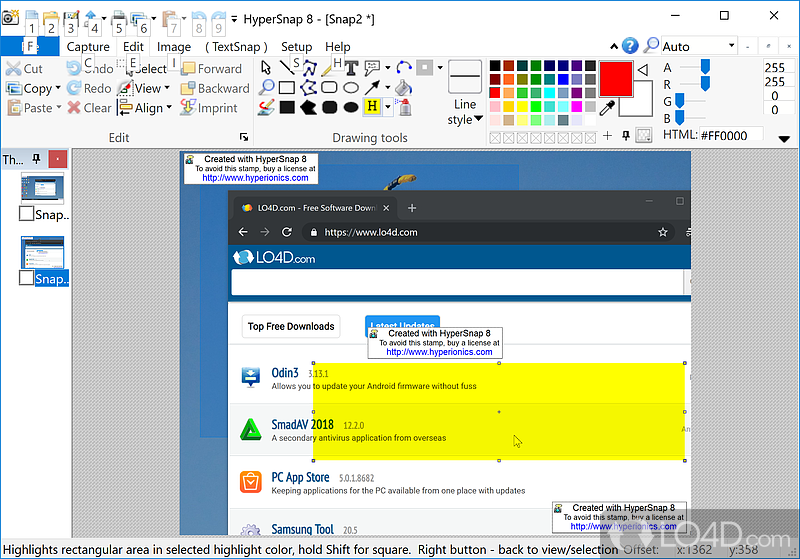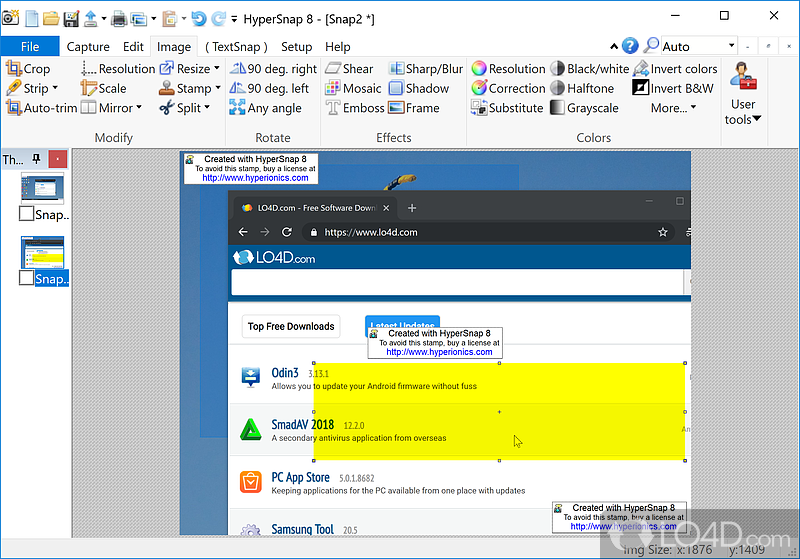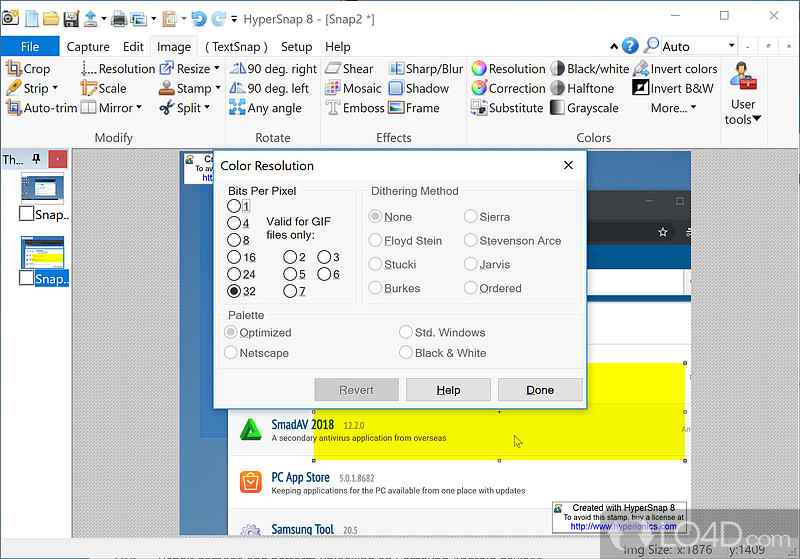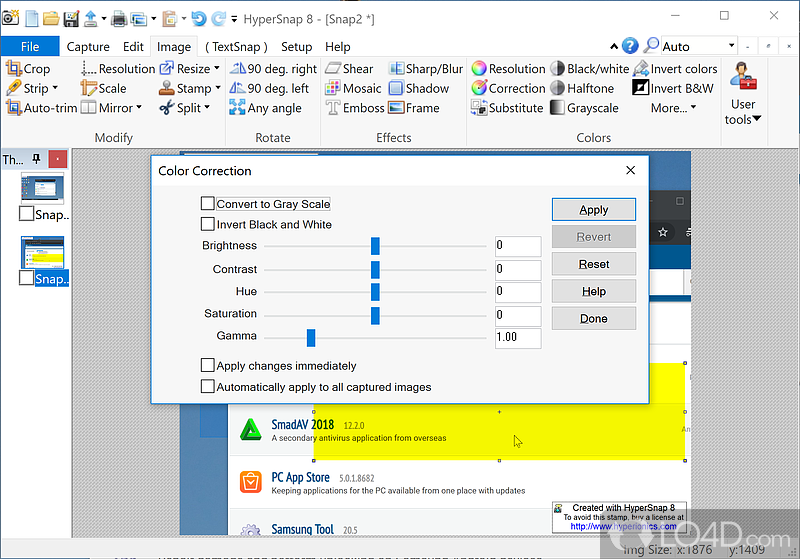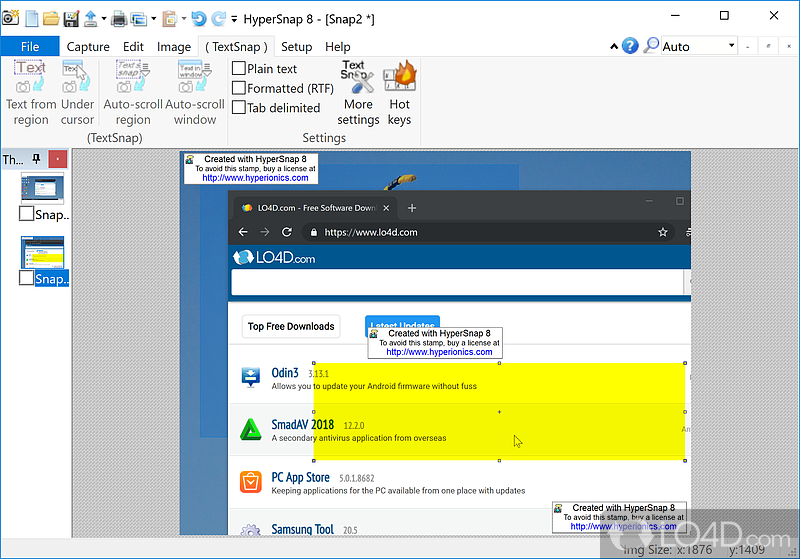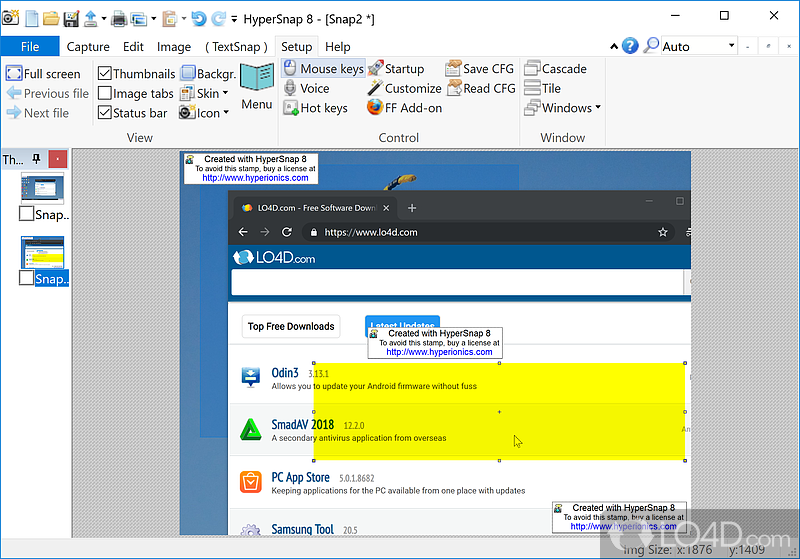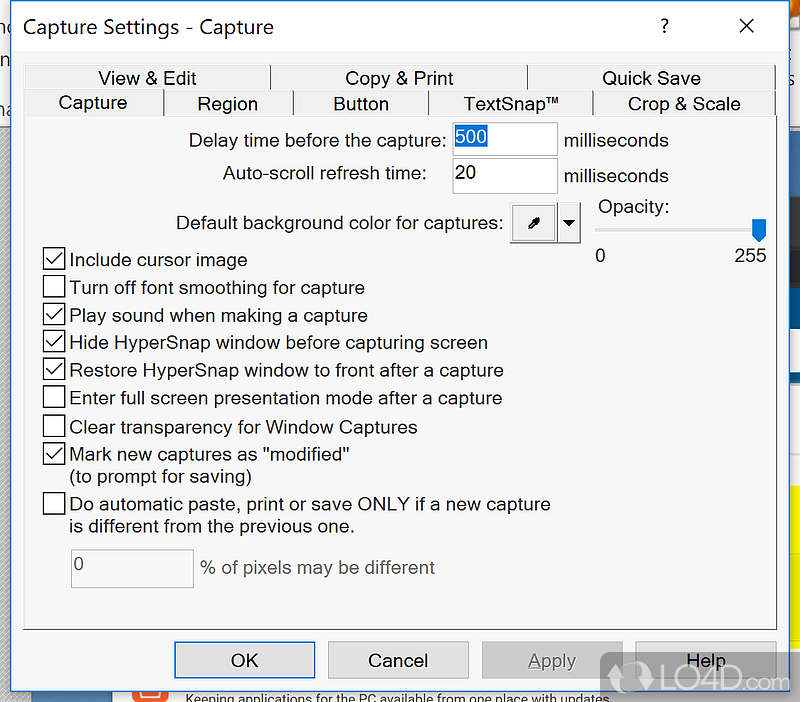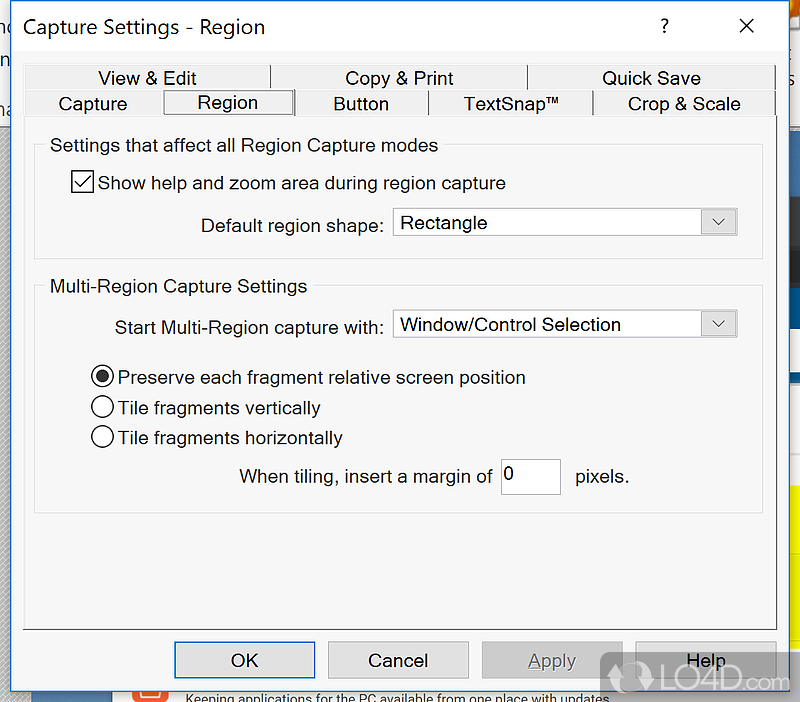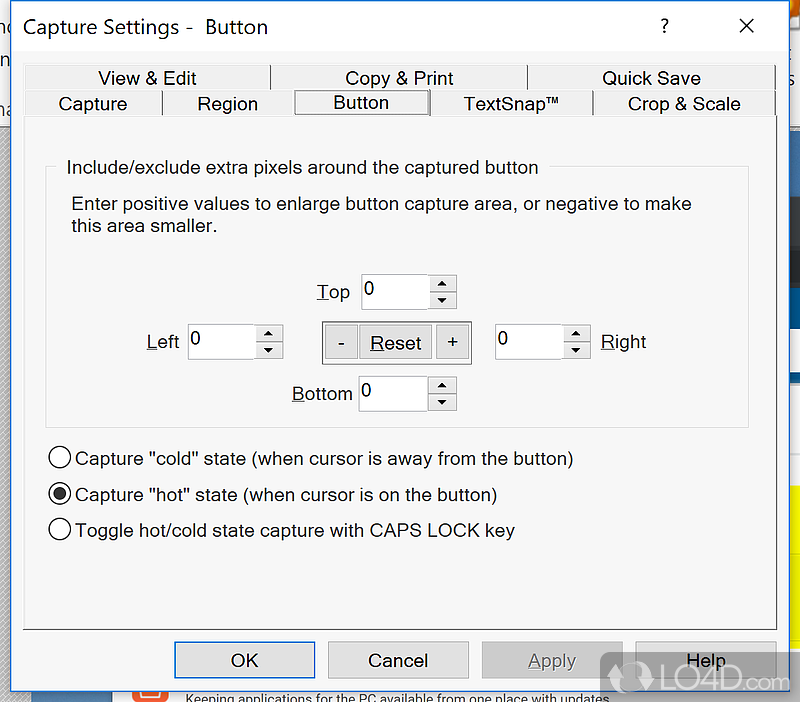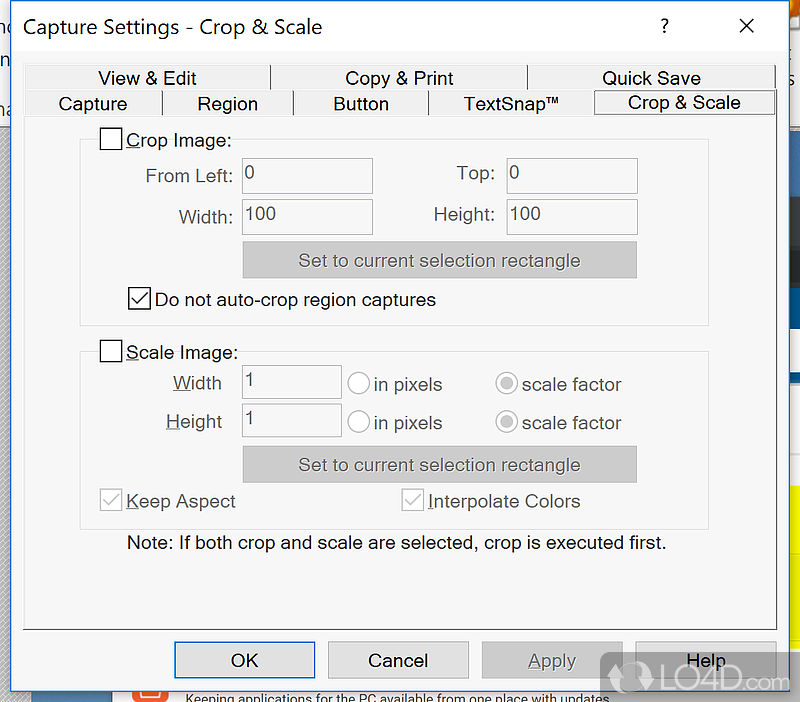HyperSnap is the fastest and easiest way to take screen captures as images and capture editable text from any part of Windows screen. It is a shareware screen capture application that's light on system resources and portable.
Here are some screenshots to illustrate the features and user interface of this application: